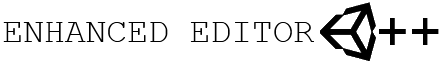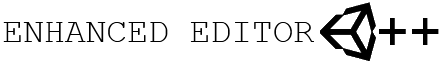Release Notes
2.8
- Fixed Unity 4 issue where remembering and copy+paste of a Transform's rotation wasn't working.
2.7
- Fixed an editor hang bug when using the "Find usages in assets" feature.
2.6
- Unity 3.5 components, such as the new particle system, are now fully supported.
- Added feature to right-click on an object in the inspector and remember it.
- Added feature to copy multiple components of the same type.
- Menu commands are now stored in an easily-modifyable source file.
- Removed the Inspector Batching and Import Settings Copier features because they are now native features of Unity3D 3.5.
- Per Unity's request moved menu items to sub-items of existing menus:
- Transform Copy & Paste commands are now located at the bottom of the Edit menu.
- Find Usages commands are now located at the bottom of the Assets menu.
- The Create Empty Child command is now located at the bottom of the GameObject menu.
2.5
- Removed most source code files in favor of a single compiled .dll file. This should eliminate bugs with conflicting filenames. The old source code files will be automatically removed if detected.
- Added preliminary support for most new Unity 3.5 components. Not all variables of all components are supported yet. Full support will come shortly after Unity 3.5 is officially released.
- Fixed bug where batch modifications to prefabs sometimes were not saved.
2.4
- Fixed bug where batch modifications to prefabs sometimes were not saved.
2.3
- Added "Select All" and "Select None" buttons to the Clipboard window.
2.2
- Added a major feature to quickly find all usages of any Unity object, component, script, or asset by other objects in either the scene or the Assets folder.
2.1
- The Import Settings Copier for textures now properly copies platform-specific settings.
2.0
- Can right click on texture, model, and audio importers to copy import settings en masse to all selected textures, models, and audio clips.
- Added Component Reorderer.
- Added a "Paste New" button to each component in the Clipboard that adds a new component instead of replacing the values in an existing component.
- Added support for many previously-unsupported variables of built-in Unity components.
- Added batching support for most types of assets.
- Remembering of materials and meshes is now disabled by default. They can be re-enabled by selecting a check box in the Rememberer window.
- Miscellaneous bug fixes.
- The Batcher no longer has its own window that has to be open for batching to work. Simple use the new Batcher menu.
1.11
- Updated to support Unity 3.4.
1.10
- Fixed a bug when applying remembered variables.
1.9
- Fixed a bug where arrays weren't properly batched.
1.8
- Fixed an issue where switching scenes while playing caused remembered objects to be forgotten.
1.7
- Unity 3.2's Rigidbody.constraints property is now handled.
1.6
- Fixed a bug preventing build from working on mobile platforms.
1.5
- Fixed a bug where some custom components weren't being properly "remembered".
1.4
- Fixed an exception bug with the Batcher.
- The Batcher will now remember its enabled/disabled setting.
- User interface for the Batcher moved to its own window instead of a menu.
- Added a Remember Transform button to the Rememberer.
- Remembering, copying, and batching Animations now works properly.
- Extendable via static attributed methods.
1.3
- Fixed a few issues related to undo functionality.
1.2
- Added a Readme.txt file with detailed instructions.
1.1
- An object's "active" property is now remembered by the Remeberer and is now also batchable.
1.0
|
|